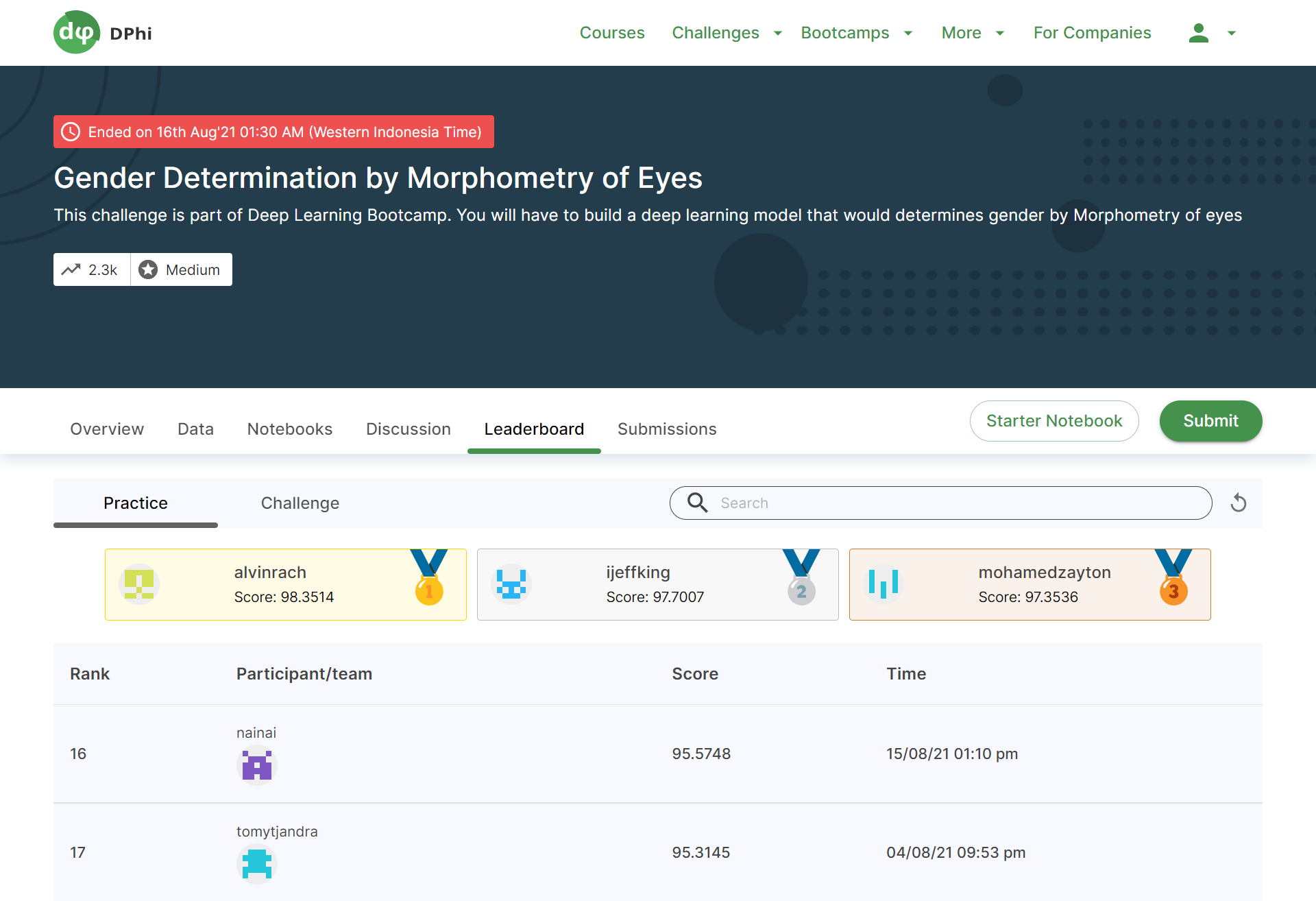Convolutional Neural Network (CNN) for Gender Determination by Morphometry of Eyes
Workflow on building a CNN model in Keras to classify whether a scanned image of an eye is male or female. We utilize flow_from_dataframe since the label is provided on a separate csv file. Data augmentation technique is applied to further improve model performance and generalization. During model fitting, callbacks such as ModelCheckpoint and EarlyStopping are used.
- Introduction
- Download Image Data
- Load Libraries
- Exploratory Data Analysis
- Visualization
- Data Augmentation
- Data Generator
- Building Model & Hyperparameter tuning
- Predict the Testing Set
- Done! 👍
Introduction
The anthropometric analysis of the human face is an important study for performing craniofacial plastic and reconstructive surgeries. Facial anthropometric is affected by various factors such as age, gender, ethnicity, socioeconomic status, environment, and region. Plastic surgeons who repair and reconstruct facial deformities find the anatomical dimensions of the facial structures useful for their surgeries. These dimensions result from the physical or facial appearance of an individual. Factors like culture, personality, ethnic background, age, eye appearance, and symmetry contribute majorly to facial appearance or aesthetics.
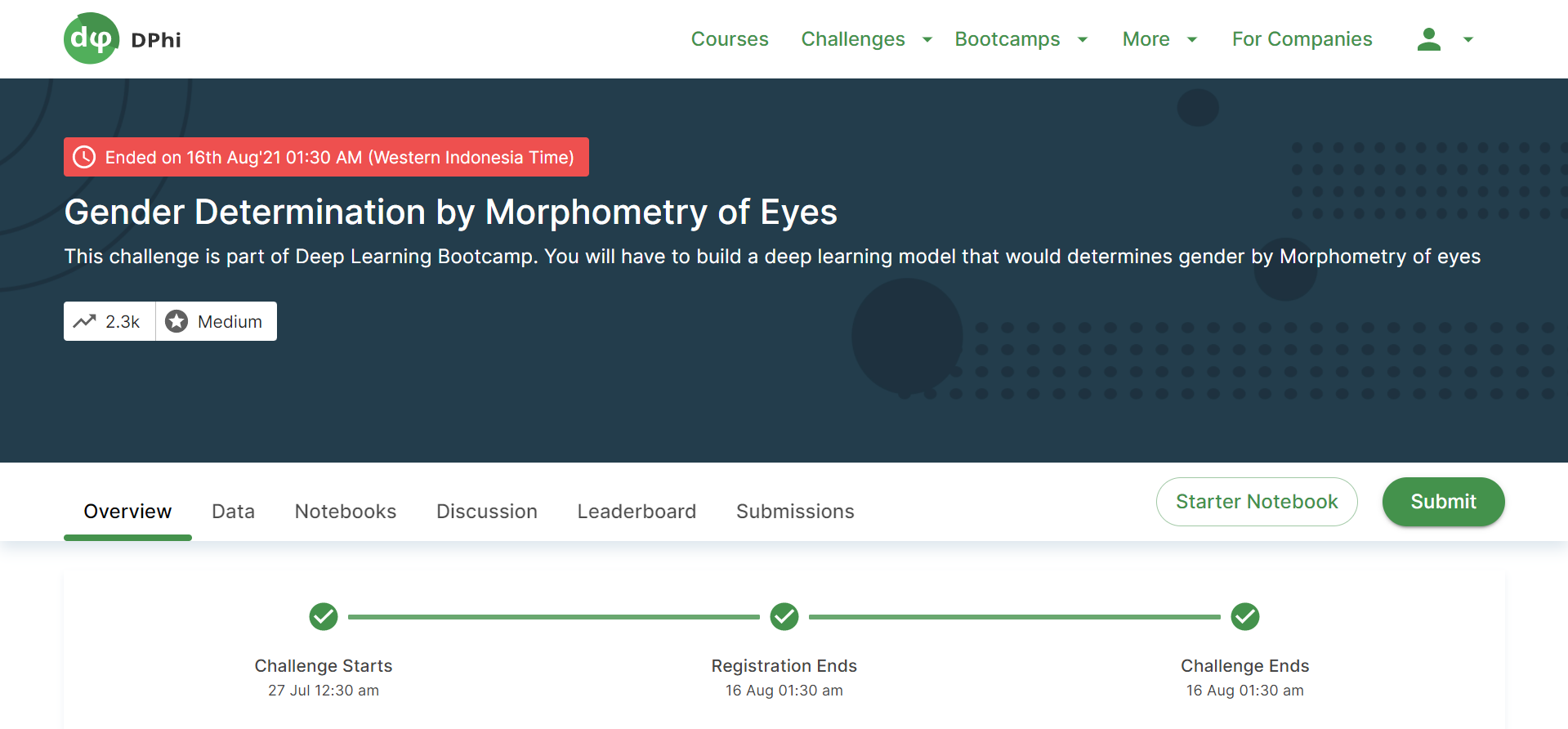
Download Image Data
We can use GoogleDriveDownloader from google_drive_downloader library in Python to download the shared files from Google Drive. The file_id of the Google Drive link is 1f7uslI-ZHidriQFZR966_aILjlkgDN76
from google_drive_downloader import GoogleDriveDownloader as gdd
gdd.download_file_from_google_drive(
file_id='1f7uslI-ZHidriQFZR966_aILjlkgDN76',
dest_path='content/eye_gender_data.zip',
unzip=True)
import pandas as pd
# data visualization
import matplotlib.pyplot as plt
# linear algebra and multidimensional arrays
import numpy as np
# deep learning tool
import tensorflow as tf
from keras.models import Sequential
from keras.layers import Conv2D, MaxPooling2D, Flatten, Dense, Dropout
from keras.callbacks import ModelCheckpoint, EarlyStopping
# operating system dependent functionality
import os
# image processing
import cv2
import PIL
def get_image_dim(filename):
image = PIL.Image.open(os.path.join(FOLDER_PATH, "train", filename))
return image.size
FOLDER_PATH = "content/eye_gender_data"
train_df = pd.read_csv(os.path.join(FOLDER_PATH, "Training_set.csv"))
train_df[['width', 'height']] = train_df['filename'].apply(
lambda x: get_image_dim(x)).to_list()
train_df['is_square'] = train_df['width'] == train_df['height']
train_df.head()
Explore the statistics of train_df:
train_df.describe(include='all')
Insight:
- We have 9220 images for the training data
- Count and unique of
filenameare the same, which means no duplicated data, great! - There are two classes of
label: 5058 images are labeled as male and the rest are female -
widthandheight(pixels) of training images are different, we need to resize it into one fixed shape - Unique of
is_squaresis 1, which means all training images are square in shape
fig, axes = plt.subplots(2, 5, figsize=(12, 5))
for ax, (idx, row) in zip(axes.flatten(), train_df.head(10).iterrows()):
image = PIL.Image.open(os.path.join(FOLDER_PATH, "train", row['filename']))
ax.imshow(image)
ax.set_title(row['label'])
ax.axis('off')
Training images have different colors, some are in grayscale but most commonly in RGB. Moreover, they have different skin colors, if we incorporate RGB in our model then we may create a bias when predicting a gender. Thus, we'll convert all images to grayscale before training the model.
Data Augmentation
We apply on-the-fly data augmentation, a technique to expand the training dataset size by creating a modified version of the original image which can improve model performance and the ability to generalize.
- Applied transformation: rotation, shift, shear, zoom, flip
- Rescale the pixel values to be in range 0 and 1
- Reserve 20% of the training data for validation, and the rest 80% for model fitting
train_datagen = tf.keras.preprocessing.image.ImageDataGenerator(
rotation_range=20,
width_shift_range=0.01,
height_shift_range=0.01,
shear_range=0.01,
zoom_range=0.01,
horizontal_flip=True,
rescale=1./255,
validation_split=0.2,
fill_mode='nearest')
# no data augmentation for validation data
val_datagen = tf.keras.preprocessing.image.ImageDataGenerator(
rescale=1./255,
validation_split=0.2)
IMAGE_SIZE = (100, 100)
BATCH_SIZE = 128
SEED_NUMBER = 42 # for reproducible result
gen_args = dict(
dataframe=train_df,
directory=os.path.join(FOLDER_PATH, "train"),
x_col='filename',
y_col='label',
target_size=IMAGE_SIZE,
class_mode="binary",
color_mode="grayscale", # convert RGB to grayscale color channel
batch_size=BATCH_SIZE,
shuffle=True,
seed=SEED_NUMBER)
# flow from dataframe
train_ds = train_datagen.flow_from_dataframe(subset='training', **gen_args)
val_ds = val_datagen.flow_from_dataframe(subset='validation', **gen_args)
We have 7376 images for model fitting and the rest 1844 images for validation.
Building Model & Hyperparameter tuning
Now we are finally ready, and we can train the model. CNN is used as an automatic feature extractor from the images. It effectively uses the adjacent pixel to downsample the image and then use a prediction (fully-connected) layer to solve the classification problem.
model = Sequential(
[
# First convolutional layer
Conv2D(
filters=64,
kernel_size=3,
strides=1,
padding="same",
activation="relu",
input_shape=IMAGE_SIZE + (1, )),
# First pooling layer
MaxPooling2D(
pool_size=2,
strides=2),
# Second convolutional layer
Conv2D(
filters=32,
kernel_size=3,
strides=1,
padding="same",
activation="relu"),
# Second pooling layer
MaxPooling2D(
pool_size=2,
strides=2),
# Third convolutional layer
Conv2D(
filters=16,
kernel_size=3,
strides=1,
padding="same",
activation="relu"),
# Third pooling layer
MaxPooling2D(
pool_size=2,
strides=2),
# Flattening
Flatten(),
# Fully-connected layer
Dense(512, activation="relu"),
Dropout(rate=0.2),
Dense(128, activation="relu"),
Dropout(rate=0.2),
Dense(32, activation="relu"),
Dropout(rate=0.2),
Dense(1, activation="sigmoid")
]
)
model.summary()
model.compile(
optimizer="adam",
loss="binary_crossentropy",
metrics=["accuracy"])
STEPS = 500
checkpoint = ModelCheckpoint("model.hdf5",
verbose=1,
save_best_only=True,
monitor="val_accuracy")
es_callback = EarlyStopping(monitor='val_accuracy',
patience=5,
restore_best_weights=True,
verbose=1)
model.fit(
x=train_ds,
validation_data=val_ds,
steps_per_epoch=STEPS,
validation_steps=STEPS,
callbacks=[checkpoint, es_callback],
epochs=100)
fig, ax = plt.subplots(1, 2, figsize=(10, 4))
history_df = pd.DataFrame(model.history.history)
history_df[['loss', 'val_loss']].plot(kind='line', ax=ax[0])
history_df[['accuracy', 'val_accuracy']].plot(kind='line', ax=ax[1])
test_df = pd.read_csv(os.path.join(FOLDER_PATH, "Testing_set.csv"))
test_df.head()
test_datagen = tf.keras.preprocessing.image.ImageDataGenerator(
rescale=1./255)
test_ds = test_datagen.flow_from_dataframe(
dataframe=test_df,
directory=os.path.join(FOLDER_PATH, "test"),
x_col='filename',
target_size=IMAGE_SIZE,
class_mode=None,
color_mode="grayscale", # convert RGB to grayscale color channel
shuffle=False
)
test_ds.reset()
y_pred = (model.predict(test_ds, steps=len(test_ds)) > 0.5).astype("int32").flatten()
y_pred
class_mapping = {v:k for k, v in train_ds.class_indices.items()}
class_mapping
predictions = np.vectorize(class_mapping.get)(y_pred)
predictions
res = pd.DataFrame({'filename': test_ds.filenames, 'label': predictions})
res.to_csv("submission.csv", index=False)
Run the cell code below to download the submission.csv from Google Colab to local computer.
from google.colab import files
files.download('submission.csv')
Done! 👍
We are all set to make a submission. Let's head to the challenge page to make the submission.